Merge PDFs Without Limits - Combine as many PDF files as you want with just one click
Custom Merge Options - Choose specific pages or ranges from different PDFs to create perfect documents
High Quality Merging - Maintain original quality without compromising images or text clarity
Document_1.pdf
5 pages
Report_2.pdf
12 pages
Appendix_3.pdf
3 pages
WPS Office PDF combiner allows you to easily merge multiple PDF files in the order you want with no limits and professional quality.
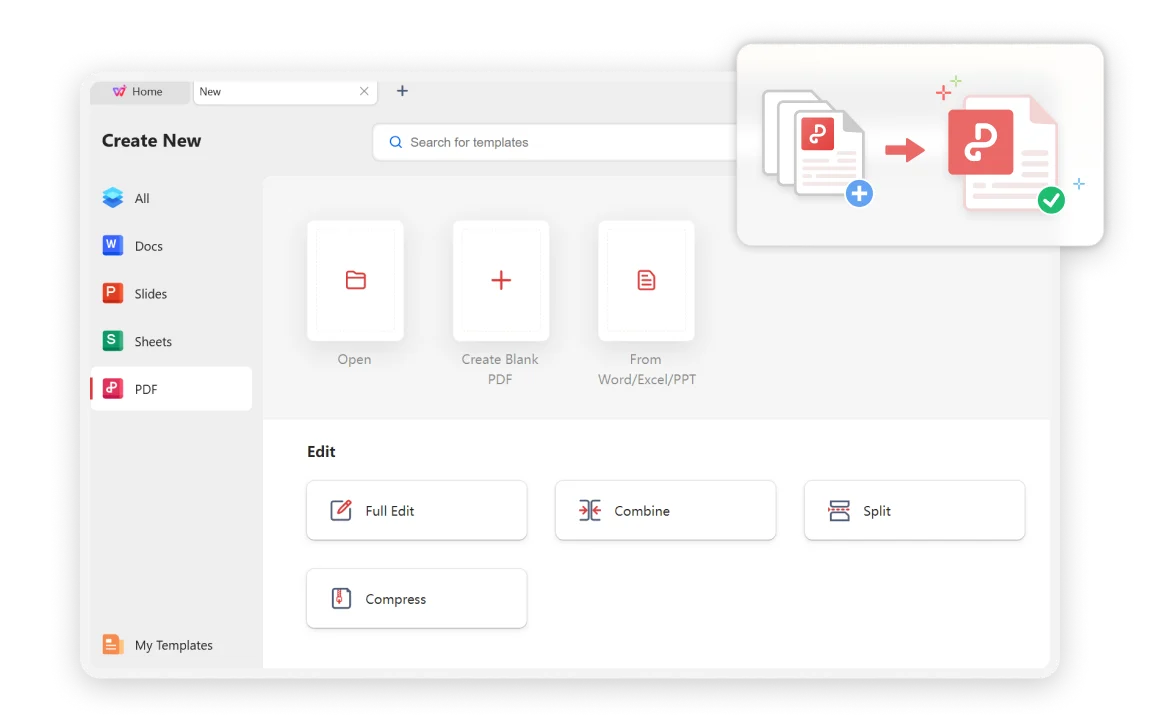
You can choose to merge as many PDF files as you want. Quickly combine your PDFs with just one click. Custom PDF merge option allows you to choose specific pages or range of pages from different PDF files to precisely control the final PDF file with a professional look.
Unlike other online PDF mergers, WPS Office offers fast and efficient PDF merging without affecting the clarity of images or the quality of text. Your documents maintain their original quality throughout the merging process.
No compression or quality loss during merging
Efficient merging even with large PDF files
Create polished, professional-looking documents

The easiest PDF merger available. Simply add your PDF files, arrange them in your preferred order, and merge them with just one click.
WPS Office stands out as more secure compared to online software. With over thirty years of experience, WPS Office maintains strict privacy policies to protect your documents.
WPS Office is not only a PDF merger, but also a powerful PDF editor. Merge, edit, add page numbers, and organize your PDFs however you like.
Navigate to 'PDF' > 'Combine' to open the PDF combiner in WPS Office. The intuitive interface makes it easy to start merging your documents immediately.
Add the PDF files you want to combine and adjust the merging settings. You can drag & drop files or browse to select them. Arrange them in your preferred order.
Click on the "Merge" button to start merging the selected PDF files and save the combined PDF file. Your merged document maintains original quality and formatting.

WPS Office offers a comprehensive suite of PDF tools and office applications. From PDF editing to document creation, get everything you need in one powerful platform.
Find answers to common questions and explore trending guides about PDF combining and management.
Learn how to efficiently merge business documents, reports, and presentations into professional PDF packages.
Perfect guide for students to merge research papers, assignments, and study materials into organized PDF collections.
Step-by-step guide to combine PDF files on your smartphone or tablet using WPS Office mobile app.
Discover how to use WPS Office online tools to merge PDF files without downloading software, completely free of charge.
Experience the easiest and most reliable PDF combiner that merges unlimited files while maintaining perfect quality - completely free.
Merge unlimited PDFs
One-click merging
No quality loss
Available on all platforms: