Compatible with Multiple Formats - Edit PDF, Word, Excel, and PowerPoint files directly in your browser
Real-time Collaboration - Work together with your team on documents simultaneously
Cloud Sync & Security - Your documents are automatically saved and encrypted for maximum security
Experience the power of cloud-based document editing with real-time collaboration, professional templates, and seamless compatibility with all major file formats.

Easily create documents in various formats—Word, Sheet, PDF, and more—anytime with the online document editor. It features a rich collection of professional and refined templates to inspire creativity and streamline your workflow.
Easily open and edit any document online with real-time collaboration features. Utilize grammar checks, AI translation, and watermark removal tools to effortlessly create professional documents and enhance productivity.
Multiple users can edit simultaneously
Grammar check, translation, and smart assistance
Watermark removal and professional formatting
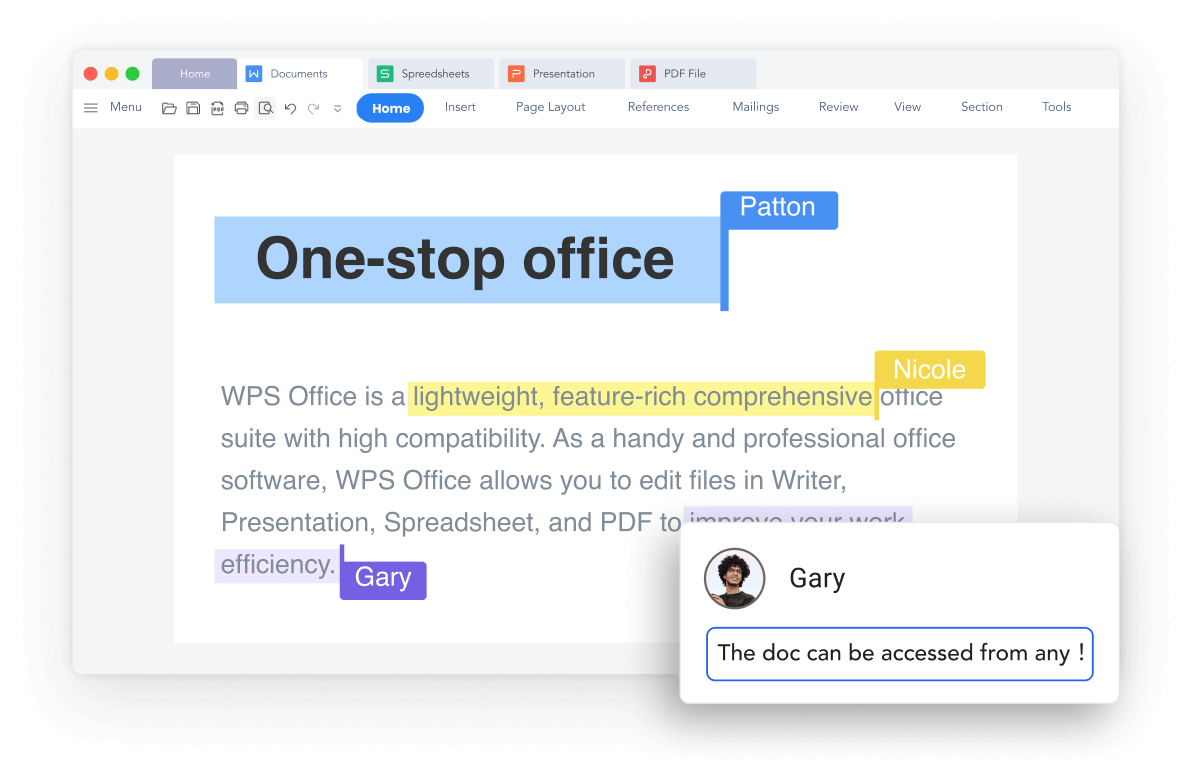
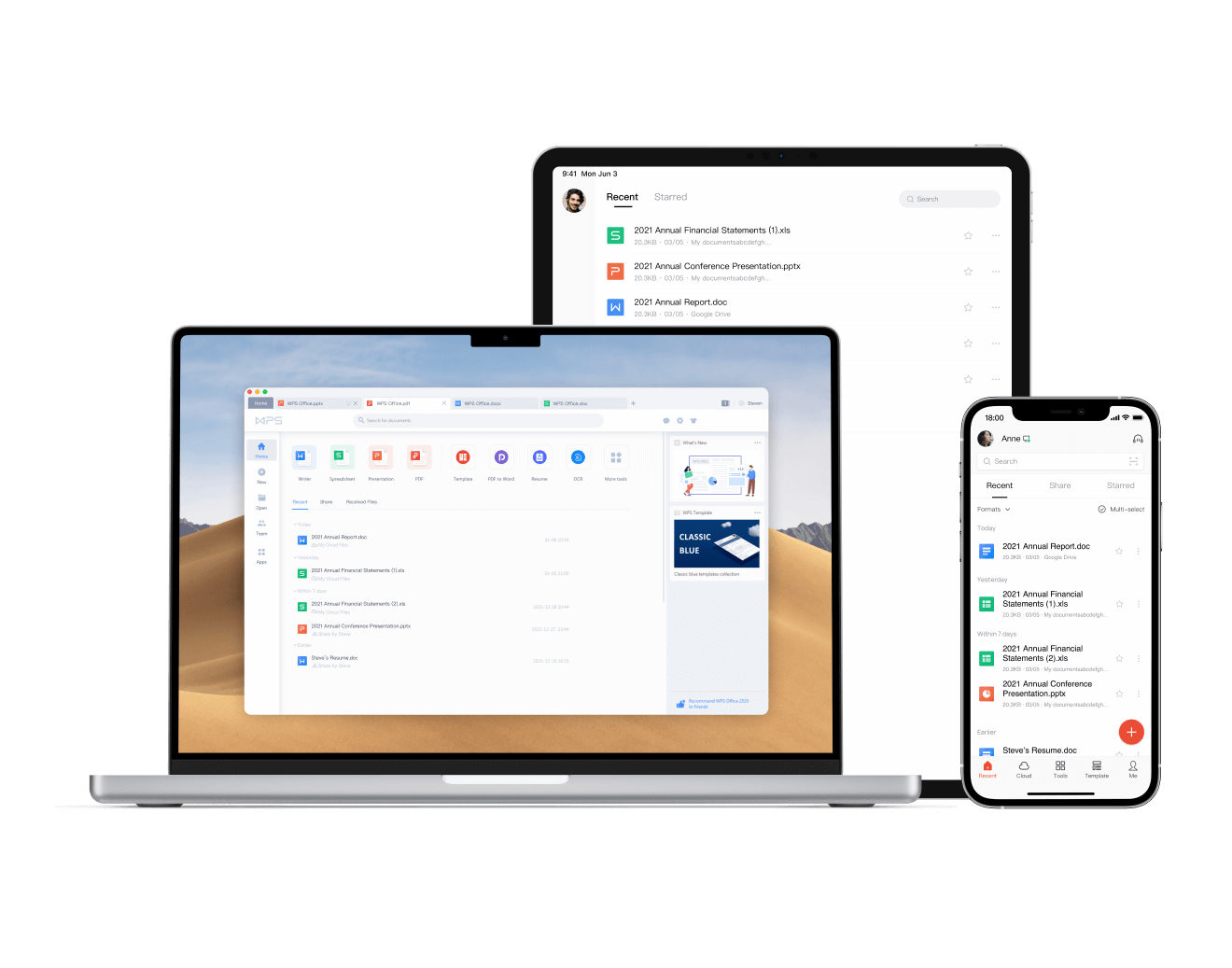
Easily sync editing document progress to the cloud, ensuring your work is never lost or unsaved, also one-click repair files collapse unexpected. Enjoy seamless synchronization between software and web platforms, enabling efficient mobile office work across multiple devices.
Edit different file formats (PDF, Word, Excel, PowerPoint) for free, fully compatible with files from Microsoft, Canva, and more. Start instantly—just click to edit.
Work securely with robust privacy protection and data encryption. Your documents are automatically saved to the cloud with enterprise-grade security.
Multiple users can edit and comment on the same document simultaneously. Perfect for team projects and remote collaboration with live cursor tracking.
Open your document in the WPS Online Web Page. Access various file formats directly in your browser without any downloads or installations required.
On the Web page, add, remove, or edit fields as needed. Use advanced editing tools, collaborate in real-time, and don't forget to save your modified document automatically to the cloud.
Save the file to the WPS Cloud, export and download it locally, or send it directly to others. Enjoy seamless file management and sharing options.

WPS Office offers a comprehensive suite of PDF tools and office applications alongside the AI Photo Enhancer. From PDF editing to document creation, get everything you need in one powerful platform.
Find answers to common questions and explore trending topics about WPS Online Document Editor.
Complete guide on getting started with WPS Office online document editor and maximizing your productivity.
Learn how to edit PDF documents directly online using WPS Office's powerful editing tools and features.
Discover how to edit PDF files online for free without creating an account or signing up for any service.
Master the art of collaborative editing and sharing documents with your team using WPS Office's collaboration features.
Experience the world's most versatile online document editor that supports all major file formats with real-time collaboration - completely free.
No software installation
Real-time team editing
PDF, Word, Excel, PPT
Works on all devices and browsers: