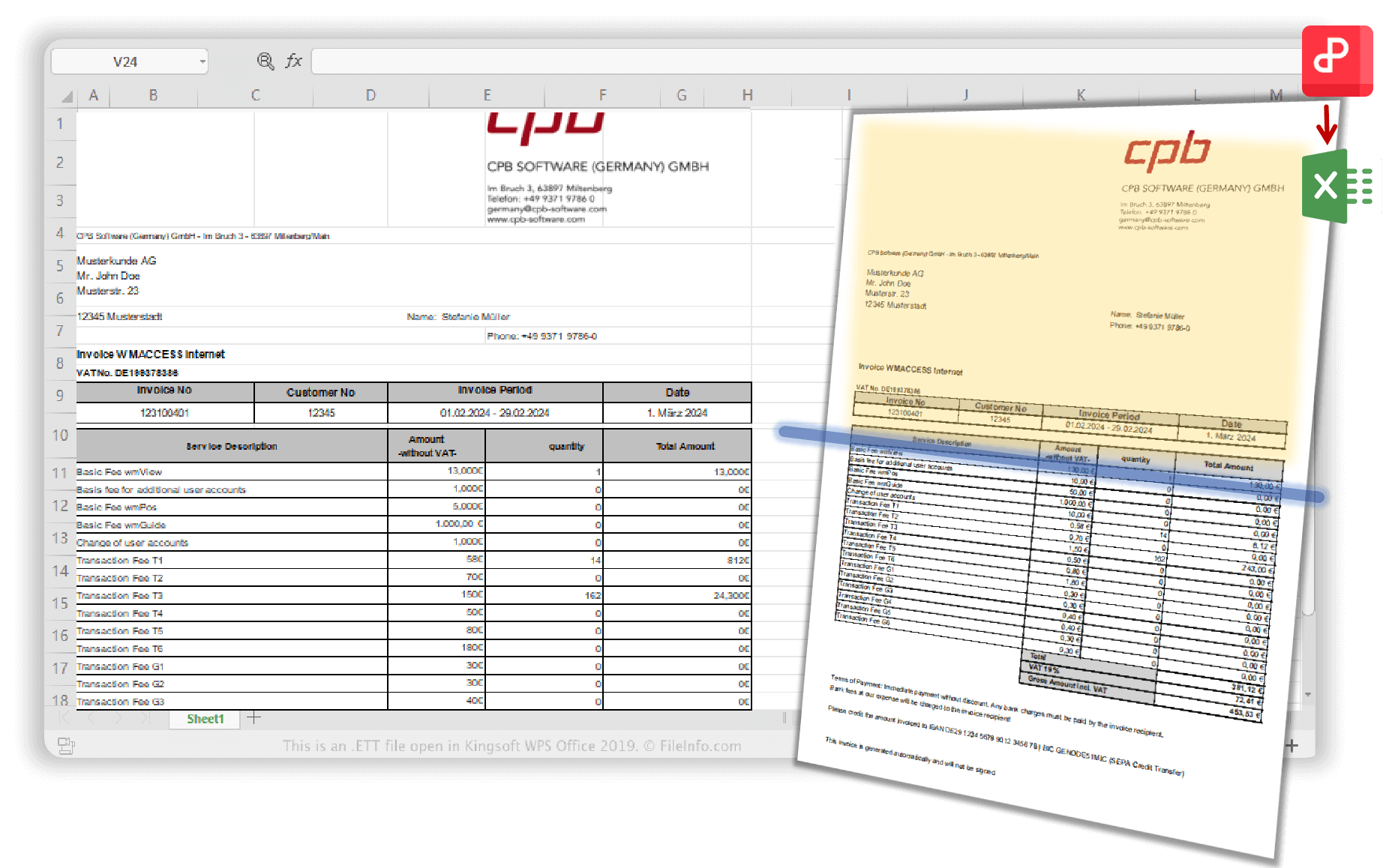PDF to Excel Converter For Free
WPS PDF to Excel converter helps you turn scanned reports, invoices, and forms into fully editable spreadsheets. With advanced OCR and layout detection, your data is preserved and ready to use. Choose to convert entire PDFs into a single Excel sheet or split pages across multiple tabs. No ads, no cost, just clean and efficient conversion—online and offline.