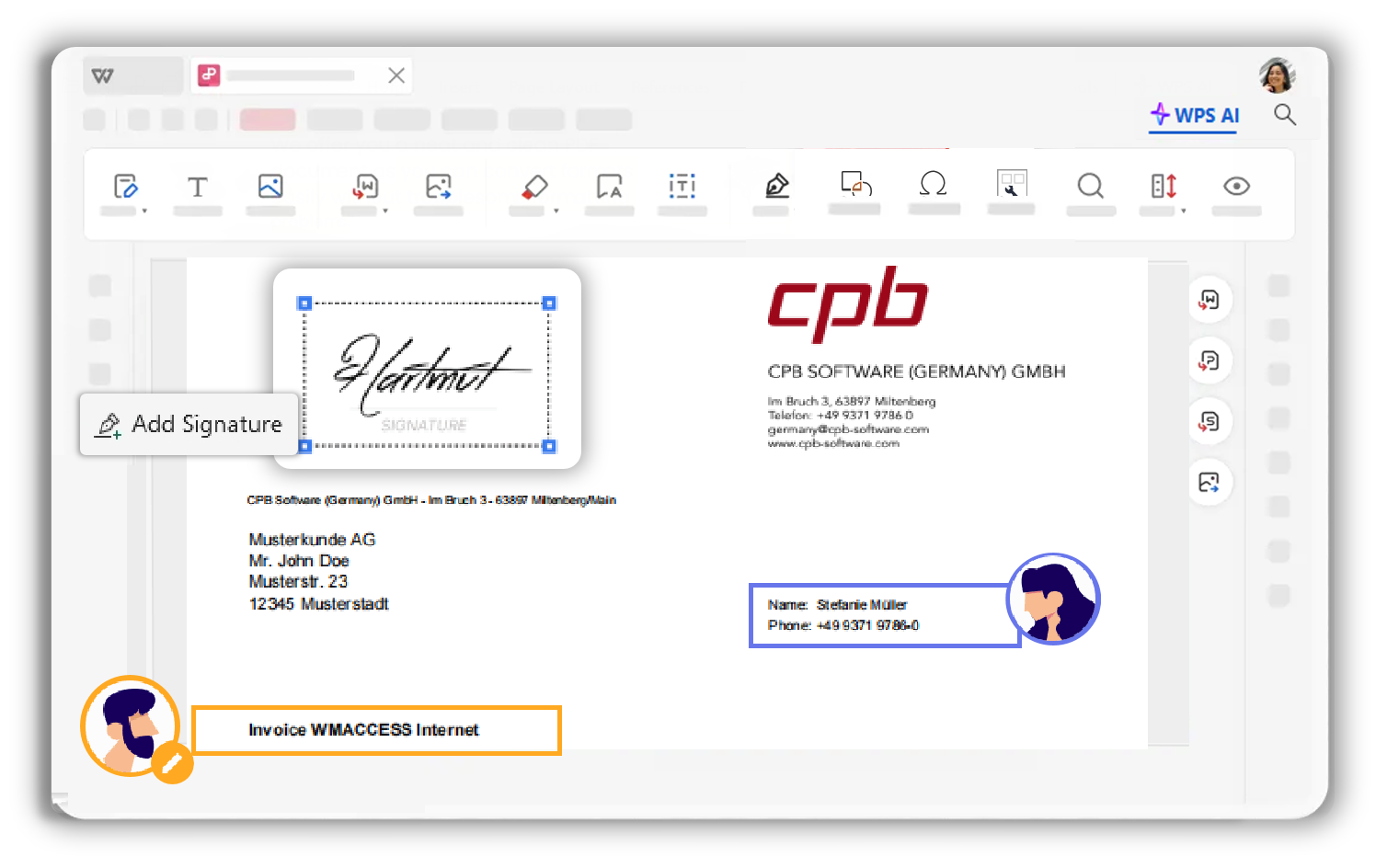XLSX to PDF Free&Quick
WPS XLSX to PDF converter lets you export your spreadsheet as an editable or image-based PDF. Whether you need to collaborate, protect your data, or finalize a document for review, it delivers a clean, layout-preserved result every time. Convert the entire XLSX or just one sheet—your data stays safe, structured, and ready to share.